# Introduction
PlexusLAB, a state-of-the-art software, makes it possible to operate any machinery in just minutes!
PlexusPOD (opens new window) and PlexusLAB (opens new window) were created for users who do not have specific knowledge of electrical or IT work. Our patented in-house PlexusLAB and PlexusPod make it super easy for anyone to connect sensors and actuators. So, you can plan on spending less time and money on setting things up, and enjoy your exciting trials and experiments.
After connecting the sensors to your PlexusPOD, all you will need to do is to simply plug the ethernet cable from your machine (where PlexusLAB is installed) to your PlexusPOD. Now you are connected to PlexusLAB, and you are ready to operate your machinery from your computer!
Connect up to 20 PlexusPODs to a single computer; that’s hundreds of I/Os to control with a click of your mouse.
# System architecture
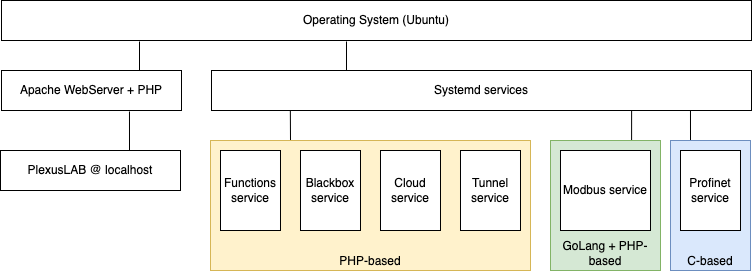
# Requirements
The minimum requirements for PlexusLAB are:
- Ubuntu 18.04 or newer as operating system;
- 1.5 GHz or faster processor. Dual-core or better recommended;
- 2 GB of RAM; 4 GB of RAM recommended (3 GB minimum if running on a virtual machine);
- Hard disk: 4 GB or higher, Solid State Drive (SSD) recommended;
- 1 Ethernet port to connect to a single device, or to connect to a switch for handling multiple devices
An Internet connection for enabling PlexusCloud features is recommended but not neccessary.