# Appendices
# Plexus nomenclature criteria
The text fields to be filled in respecting the nomenclature criteria these criteria are only alphanumeric characters [0-9, a-z, A-Z] and a few symbols [-, _]. Punctuation marks, spaces, single quotes and double quotes, slashes and backslashes, parentheses and mathematical symbols are prohibited.
More details on API Functions and variables here
# Bridge mode API REST
The responding URL is http://<HOST>/plexus/api/api.php; it accepts both GET and POST methods, for your convenience.
# Parameter list
| Parameter name | Mandatory | Type | Info |
|---|---|---|---|
| psw | check | string | The API / Bridge password |
| read | clear | array of string | When used, the requested values will be included inside the response |
| write | clear | array of tuple string-value | When used, the values will be written into the system |
| alarms_log | clear | string = "list" | When used, the alerts message list will be included inside the response |
Warning
- "read" parameter can include device channels, section variables or timers, and alerts;
- "write" parameter can include device channel names, section variables and alerts; timers are not supported yet
Hint
For a list of all the system device channels, section variables or timers, and alerts, you can navigate to http://<HOST>/plexus/pages/data_table.php
# Response structure
A JSON response will be provided, in the following form:
{
"error": 0,
"response": {
"system": "OK",
"alarms_log": { // this field appears only if the request contains the "alarms_log" field with value "list"
"63637f931523d": {
"message": "A sensor is broken, please replace it",
"triggered": 1667465107.086585,
"alert_name": "Faulty_sensor",
"element_id": "res",
"duration": "ACTIVE",
"rand_id": "63637f931523d",
"email": 1
}
},
"read": { // this field appears only if the request contains the "read" field
"Variable_1": 77,
"Variable_2": 44
},
"write": "OK" // this field appears only if the request contains the "write" field
}
}
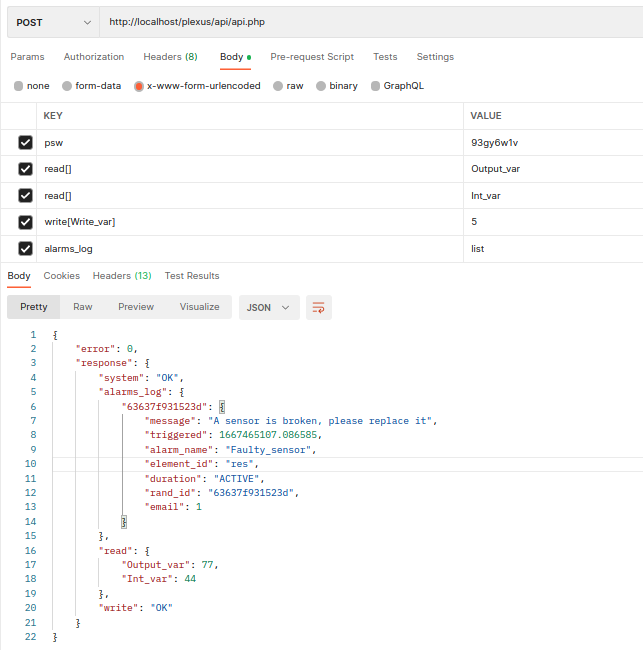
# Example using GET method
curl --location -g --request GET 'http://localhost/plexus/api/api.php?json={"psw": "93gy6w1v", "read": ["Sensor_1", "Sensor_2"], "write": {"EV_1": 1}}'
Notice
The parameters structure described above must be formatted as a JSON string and passed as a unique query string parameter called "json"
# Example using POST method
curl --location --request POST 'http://localhost/plexus/api/api.php' \
--header 'Content-Type: application/x-www-form-urlencoded' \
--data-urlencode 'psw=93gy6w1v' \
--data-urlencode 'read[]=Variable_1' \
--data-urlencode 'read[]=Variable_2' \
--data-urlencode 'write[Variable_3]=5' \
--data-urlencode 'alarms_log=list'
Notice
Content-Type must be 'application/x-www-form-urlencoded'
← Logs Functions API →