# System
This page manages the system configuration and shows the status for the 5 main core system loops:
- Functions (always enabled);
- Blackbox (always enabled);
- Cloud (always enabled);
- Modbus (when enabled);
- Profinet (when enabled);
Provide also some additional informations like CPU and memory usage, the current date, unix timestamp and timezone set.
System Main View is split into 4 boxes.
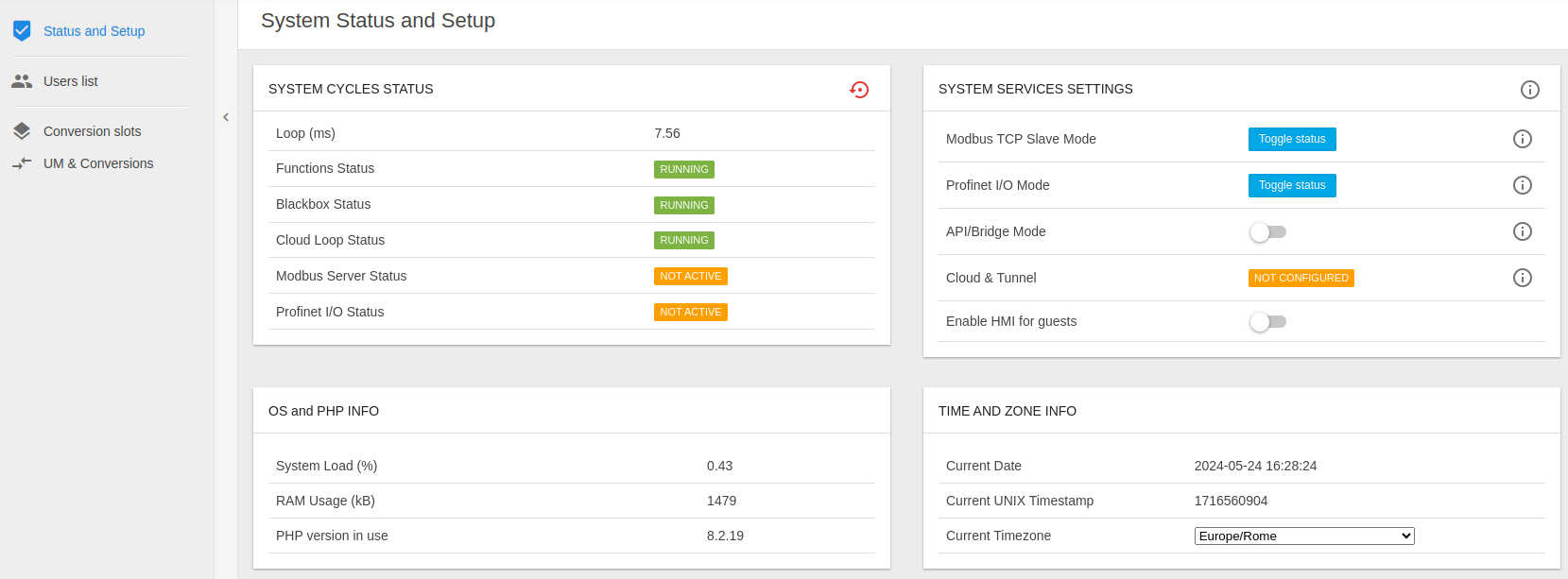
# System Cycles
PlexusLAB is made of some core functionalities running in the background on your machine.
| Name | Label | Info |
|---|---|---|
| Functions Status | RUNNING | Execute all custom "Functions", in the same order as they are defined inside the "Functions" page. More details here |
| Blackbox Status | RUNNING | All selected variables inside "Blackbox" page are stored. More details here |
| Cloud Loop Status | RUNNING | Synchronize project Blackbox data, alarms and backup inside "Plexus Cloud". More details here |
| Modbus Server Status | NOT ACTIVE | Modbus service (optional) that allows to perform as a "Modbus server" on your network. More details here |
| Profinet I/O Status | NOT ACTIVE | Profinet service (optional) that allows you to expose the machine as a Profinet I/O device on the network. Mpre details here |
Also full cycle period is shown, defined as Loop(ms). At the top right corner, the icon restore allows to reboot the system.
# Settings
| Nome | Etichetta | Info |
|---|---|---|
| Modbus Server Mode | Toggle status | Configure it by clicking on the Info icon and fill the inputs with your machine's IP and a Port to be used (usually, 502); then, enable the service by clicking on "Toggle status" button [system restart required] |
| Profinet I/O Mode | Toggle status | Configure it by clicking on the Info icon and fill the input with your machine's ethernet interface connected to the Profinet network; then, enable the service by clicking on "Toggle status" button [system restart required] |
| Bridge Mode | Configure a password by clicking on the Info icon and enable the service by using the switch [system restart not required] | |
| Cloud & Tunnel | NOT CONFIGURED | Requires "Project key" and "Device key" to be inserted in order to sync data with Plexus Cloud |
| Enable HMI Guess | Enable guests access to HMI panel |
Plexus Cloud Settings
| Input field | Description |
|---|---|
| Project Key | The project key assigned by the Plexus Cloud platform once you set up a new project |
| Device Key | The device key assigned by the Plexus Cloud platform once you set up a new device for a project |
| Tunnel Password | Needed only if you want to expose your PlexusLAB installation to enable remote access when you are under a private network (remember to leave it blank if you secured your installation like described here) |
| Sync Blackbox | Can be switched off if you need to save network bandwidth, for example; alarms and messages will always be synced |
For more details regarding cloud refer to this chapter.
# OS and PHP Info
- System Load: Shows the percentage of CPU that PlexusLAB is currently using;
- RAM Usage: Shows the RAM (in kB) in use by the Functions system loop;
- BlackBox Size: Shows the size (in MB) of the locally-stored sqlite DB, used to store blackbox data;
- PHP version: PHP version
# Time Info
- Current Date: your system current date;
- Current Date(s): current UNIX timestamp;
- Current Timezone: Shows your system timezone location, that can be set by choosing a value of the dropdown [system restart required]