# Alerts
This page manages the alerts that holds alarms, warning and a message list that can be triggered by your system. The page provides interface that allow adding / deleting alarms / warnings and clear messages.
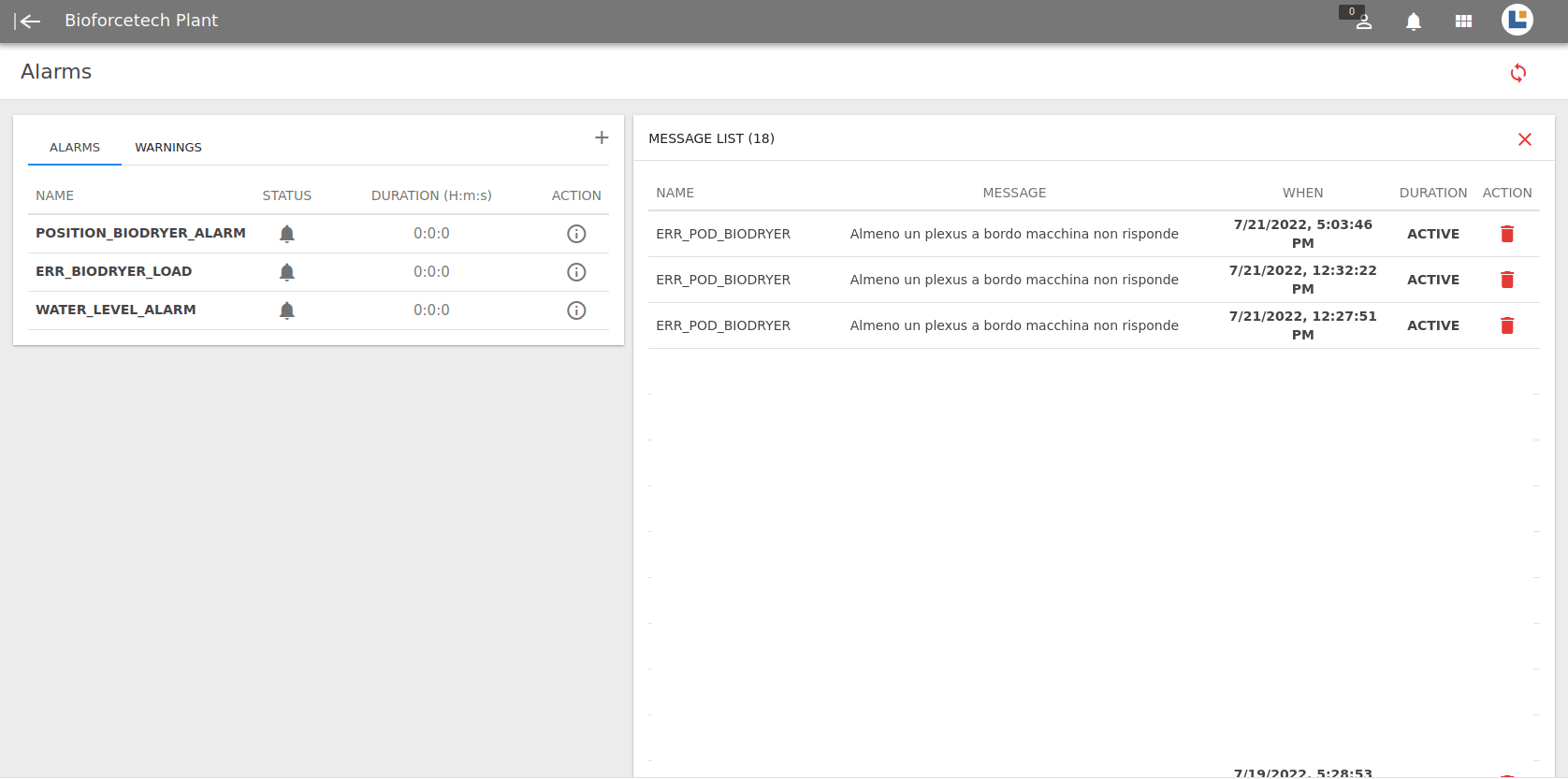
# Alarms / Warnings
Adding a new alarms is done by clicking on the '+' button, which opens a modal with:
- a Name field, which must comply with the Plexus nomenclature criteria;
- an Add Warning button, to add the new alert as a warning,
- an Add Alarm button, to add the new alert as an alarm
# Editing alert
Editing an alert name is done by clicking on the "info" button under the "Action" column, and inserting a new value inside the popup that will appear
# Alarms Status
- Alerts can be triggered automatically from your functions code, o manually;
- Alarms icon will turn to red, Warnings will become yellow;
- When any alert is active, the total number will be applied over the bell icon in the top header, so that can be visible in the entire admin dashboard;
- A timer can be reset by the function or manually by pressing the associated colored icon: its total duration will appear immediately after
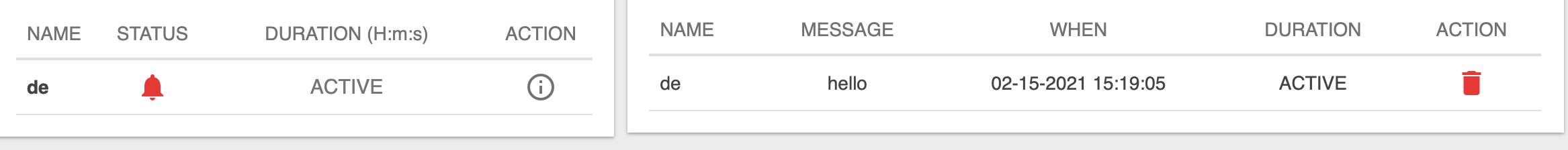
# Message List
Alarms and warnings that are triggered from functions are able carry a message with them, useful for the operators.
- On your right column message list, all raised messages will appear;
- Any message can be erased by clicking on the delete icon; you can erase all messages at one time by clicking on the red icon "Reset all alerts" in the secondary header
# Notifications
You will receive an email when your alerts are triggered, if the Plexus Cloud is up and running with a correct configuration. To be more precise, it's possible to receive notifications both for alarms and warnings, only for alarms or turn all them off.
Please refer to the Plexus Cloud documentation for more details.